CONGRATULATIONS!… at any given moment life is a turning point.
Today, it’s your turn to make this turning point in life with your SelfQuest® investment.
Please look in the address bar above for your activation code. The code is the numbers immediately following “?ac=”
Example: In the image below, the activation code is highlighted: 12345678
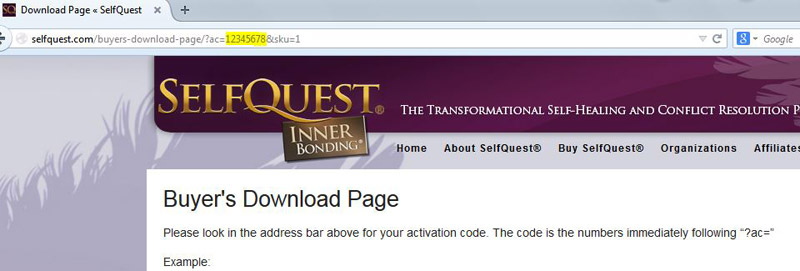
Download your copy of the SelfQuest® software program here, and be sure to scroll down to download “The Inner Bonding Intro Video.”
SelfQuest® Healing Solutions Software for PC
The SelfQuest® Healing Solutions Software for MAC
The SelfQuest® Getting Started Guide PDF
Make sure you put your user name and password in a safe place, as we have no access to them if you lose them.
It is best to do NO MORE than a half hour of work on SelfQuest daily. Going through the program quickly may overwhelm you. Going through it VERY slowly will give you most benefit.
IMPORTANT: Your ‘specific’ software Un-Locking code has been sent directly to your email box. Once you download the SelfQuest software to your hard-drive and after you’ve opened up SelfQuest®, you will be prompted for this Code.
Now, if for any reason you can’t find or did not receive this code… Contact our offices immediately and we will make sure that you have complete access to your SelfQuest® Transformational Software.
INSTALLATION Instructions:
For PC version:
1. Download the installation file: SelfQuest.msi.zip and save to the folder of your choice.
2. You should be asked if you want to open or save the file, click on “Save”.
Please Note:It is a large file (42+ MB) so it may take a while to download.
3. Once the file is downloaded, navigate to the directory containing the SelfQuest.msi.zip file and unzip it. Note: You can unzip the file by right clicking on it and selecting “Extract all”.
4. Double click on SelfQuest.msi to start the installation wizard.
5. Follow the instructions in the Installation Wizard
6. Choose which folder you would like to install the program. Please Note: To see the beginning video and receive future updates, please choose the default location: C:\Program Files\SelfQuest
7. If you are asked during the program installation: “Do you want to allow the following program from unknown publisher to make changes to this computer?”, click Yes. The only changes to your computer will be the program installation.
You will be prompted for activation information.
If you need additional help, please contact: support@selfquest.com
To run the Self Quest® program:
1. Double click the SelfQuest® icon on your Desktop
OR:
1. Click the Start button.
2. Select All Programs
3. Select the SelfQuest® folder
4. Click SelfQuest®
The SelfQuest® Installation Guide for Mac
SelfQuest® is compatible with Lion and Mountain Lion!
1. Click the appropriate link above to download the installation file which contains all the files required for the SelfQuest® Program for the Mac.
2. You should be asked if you want to open or save the file, check save and click on “Ok”.
Please Note:It is a large file (50+ MB) so it may take a while to download.
3. Once the file is downloaded, open the containing folder.
4. Locate the file SelfQuest.dmg.
5. Double click the file SelfQuest.dmg
6. A finder window will open. Drag the SelfQuest® program to the Applications folder. Please Note: To see the beginning video and receive future updates, please install SelfQuest® to the Applications folder.
To Run SelfQuest®
1. Go to your Applications folder, and double click the SelfQuest® file.
You will be prompted for activation information.
If additional help is required please contact:
support@selfquest.com
Contact email is: InnerBonding@InnerBonding.com
Direct Office Phone is: 310-459-1700
AND, please download this special “Inner Bonding Intro Video” to refer
to as a supporting tool for your SelfQuest® program.
Download your copy of the SelfQuest® Inner Bonding® Introduction Video here:
right click on icons and save target as/save link as.
Introduction
6 Steps
Definitions part 1
Definitions part 2
Definitions part 3
RolePlaying
A life of freedom awaits you! ……
Enjoy Your SelfQuest®!
Blessings,
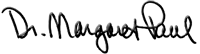
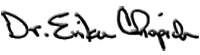
Dr. Margaret Paul, Ph.D., and Dr. Erika Chopich, Ph.D.



